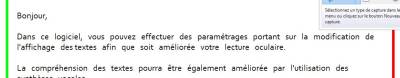Table of Contents
At this meeting 2016-05-25 - Meeting notes we received Daniel GIRARD who described us the dyslexia.
Daniel is a specialist of digital solutions designed to compensate “dys”-type problems. He worked for example on Dysvocal software (http://www.dyslogiciel.fr/) and on a USB key called usb-dys (http://swagassodys.wix.com/usb-dys). He also conducts training in that field. Daniel exposed to us issues and needs of affected people and possible solutions, notably for Mail2Voice. We then had a discussion. Here is a synthesis of the overall discussion.
What is dyslexia?
Dyslexia (https://fr.wikipedia.org/wiki/Dyslexie, http://www.doctissimo.fr/html/sante/encyclopedie/sa_1280_dyslexie.htm) is a reading problem. It appears at the first stages of reading learning. It is potentially hereditary. It's a neuro-developmental issue appearing right away in the child development. This issue is generally diagnosed in primary school during reading learning and causes scholar difficulties frequently. About 10% of the population is affected.
To understand what this problem is, we must define how reading process operates normally: First, a visual function takes action. It aims to recognize graphs. It is then linked to a lexicon (dictonnary of known words and syllabs) in order to establish a link between graphs seen and known words/syllabs. From this appears the mental composition of words, phrases and the resulting comprehension. In a dyslexiaon situation, the link between what is seen and the lexicon doesn't work properly. It exist different levels of this problem. However, an affected person has a lexicon so oral communication works perfectly.
There are different categories of “dys”-type problems : visuo-spatial dyspraxia, dys-calculus, etc.
Digital solutions for compensation
As a first note, it's important to know that currently no OS-wide solution exist in mainstream OSes.
Reading compensation
Text to speech (TTS)
Text is read by software such the text is understood orally or verbally. This is the best solution.
One must be able to :
- tune the speed
- highlight sentence and word that are currently read (and keep current state on pause)
- customise pronunciations (Laurent: good speech synthesis solutions already offer that)
- for bad readers : any word can be read through TTS when clicking on it.
- choose/change the spoken language for each reading
Text display modifications
- space between lines, words, letters
- use of adapted fonts
- text coloration:
- lines/words/letters
- lines backgrounds different of characters colors and different for each line
- font size tuning
- visual marker for beginning and end of line: put colored guides on each side of the text: a green one at the begining and a red one at the end. Like on this screenshot :
Writing compensation
- Speech recognition (Dragon, Google, ) - best solution
- echo-keyboard: the computer speaks any text entered after a press on space bar.
- keyboard with predictive algorithm
Other solutions
Beyond these functions designed specifically for dyslexia, we also discussed about:
- the possibility to export an email as an audio file
- the advantages of a simple configuration menu/page, designed as linear steps or even as a wizard.
- It could be interesting to allow hiding/disabling of ccertain functions.
- and for motor-disabled people:
- shortcuts for all functions
- a scrolling mode (explanations on this site : http://www.nivea-accessible.fr/handilog/index.php?page=)
Links
- AccessiDys: https://github.com/AccessiDys/AccessiDys
AccessiDys makes documents, books and web pages easier to read. It’s aimed at people with disabilities or anyone who has difficulty reading long or complex documents. It provide fine tune for personal reader profiles. AccessiDys is a free software package distributed under the Affero General Public License (AGPL) version 3.0.